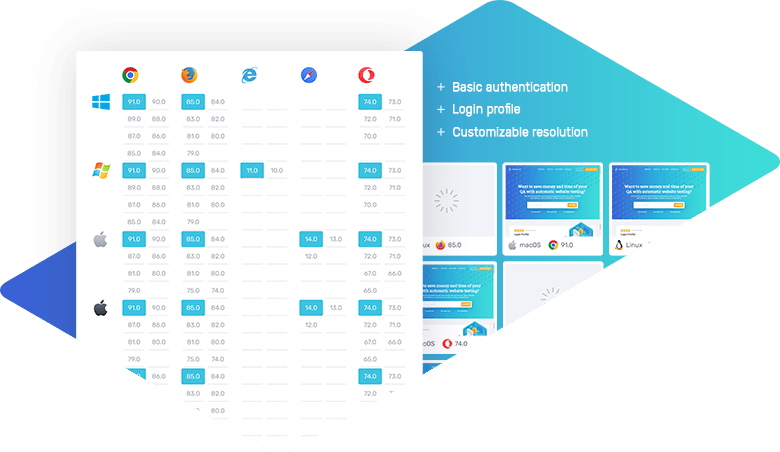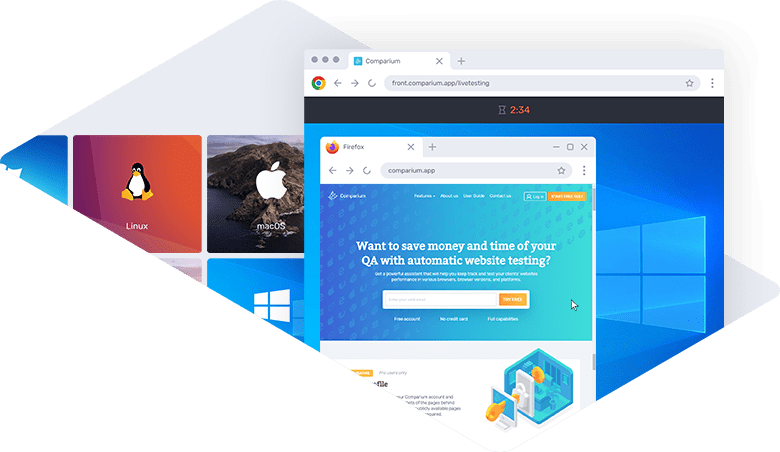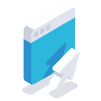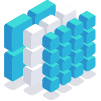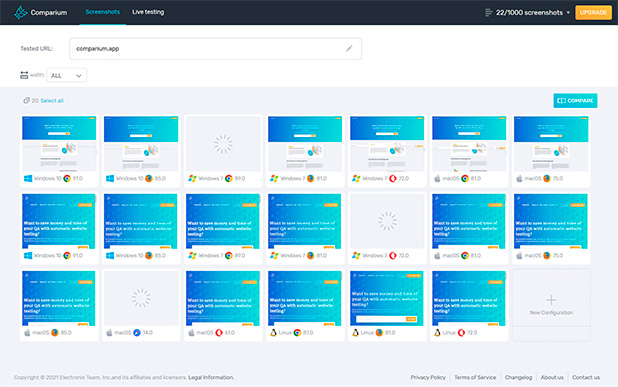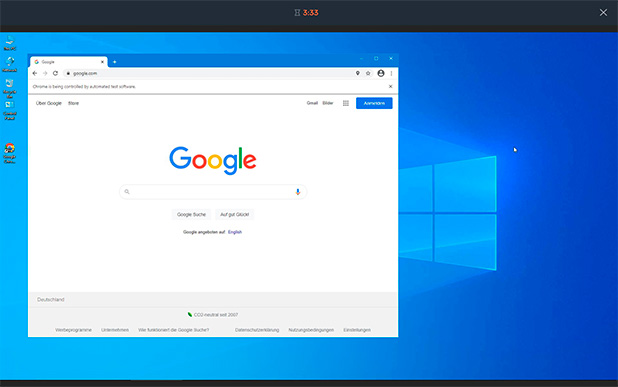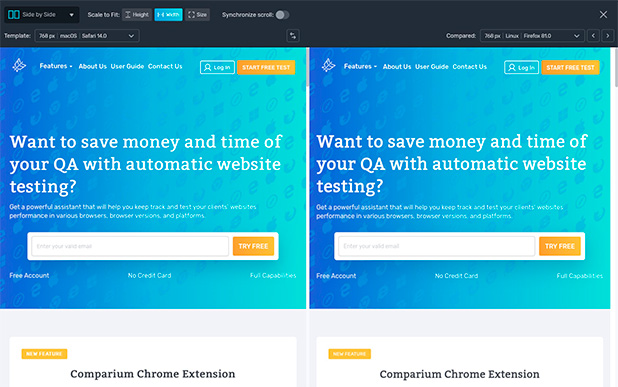Comparium
We make complicated testing simple
4.5 Rank
based on
250
+ users