Ensuring full functionality requires extensive manual testing.
- Large testing team.
- Farm devices for each different combination.
- Waste time and effort running different virtual machines.
- High costs.
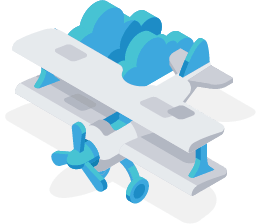
Ensuring full functionality requires extensive manual testing.
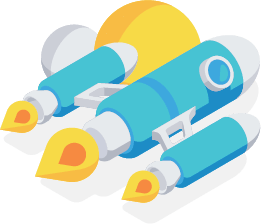
Use Comparium to test hundreds of combinations of browsers, OS and resolutions.


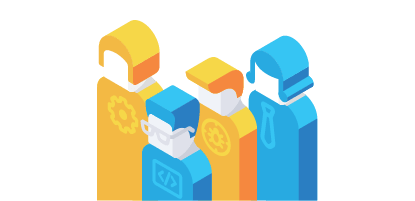

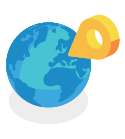




Comparium lets you put together a huge range of different browser/OS/resolution combinations, letting you test your pages on every possible setting. The following are supported by Comparium:






