Table of contents
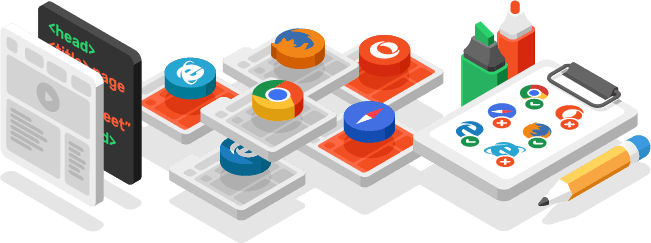
Main steps to build cross-browser compatible website
Before you get to the step of putting your website to the cross-browser tool test, you must develop it with compatibility in mind. There are some things to keep in mind while building a website that will increase the chances of smooth functionality on all browsers. Check out the eight tips we put together if you want to make a cross-browser compatible website.
Don’t Over-Complicate Coding
Everyone wants their website to stand out and attract visitors. However, the chances of something going wrong grow when the code gets complex and convoluted. It’s better to go for a simple layout since the trend in design is to go for a minimalistic approach anyway. Also, it’s better to steer clear of nested elements in the markup. Better use “ul” and “li” for a menu instead of going for a table or multiple “p” elements.
Don’t Skip Validation
This one may sound a bit self-explanatory to experienced developers. However, we need to highlight the importance of code validation, While a valid code does not guarantee a website will work in all browsers, but you’ll be sure to avoid any unpredictable and hard-to-solve issues along the way. There are numerous HTML and CSS validators out there that you can use to make sure your code is valid and you’re building the website on a strong foundation.
Set a Doctype
Each time a browser loads your website, the first step is to figure out the HTML version you’ve used to create it. Various HTML versions come with different rules and that’s why a “doctype” is vital. It tells the website what HTML version to use and it will surely reduce the number of errors. It’s as easy as inserting a snippet into HTML documents. , for example, is the doctype for HTML5.
Don’t Forget About the CSS Reset Rules
More often than not, compatibility errors occur due to CSS. Like HTML, each browser has its own rules for CSS, and there’s a slight chance that your code is interpreted differently. Using CSS reset rules sets a baseline for how CSS on your website will perform on different browsers. Normalize.css is one tool that can get the job done for you in seconds.
Use Conditional Comments
This one especially applies to older internet browsers. When building cross-browser websites that also target the likes of Internet Explorer, using conditional comments is often the only way to make sure everything will look and function as intended. Adding a series of conditional comments to your IE markup means you won’t have to resort to CSS or JavaScript hacks to get compatibility with Internet Explorer.
Resort to Cross-browser Compatible Frameworks and Libraries
Frameworks such as Bootstrap or Foundation are hugely popular nowadays mainly because they content cross-browser compatible libraries. Instead of using separate elements when building a website, using libraries and frameworks that were developed with compatibility in mind, will reduce the chances of errors and display/functionality issues.
Use Dedicated Stylesheets for Each Browser
In your goal to make a cross-browser compatible website, you can also make use of separate stylesheets for browsers. Especially those that have very few similarities, the older internet browsers. It’s like a list of commands that tell each browser to launch the stylesheet designed for it. Chrome will launch its stylesheet, Firefox will do the same, and so on.
Include as Many Browsers in Your Testing Process
No matter how careful you are when building the website, rendering quirks will always exist. That’s why it’s vital that you test in as many browsers as possible. Don’t focus solely on the popular ones, include Internet Explorer 6, Safari 3, Opera 9, and other older versions on your list as well.

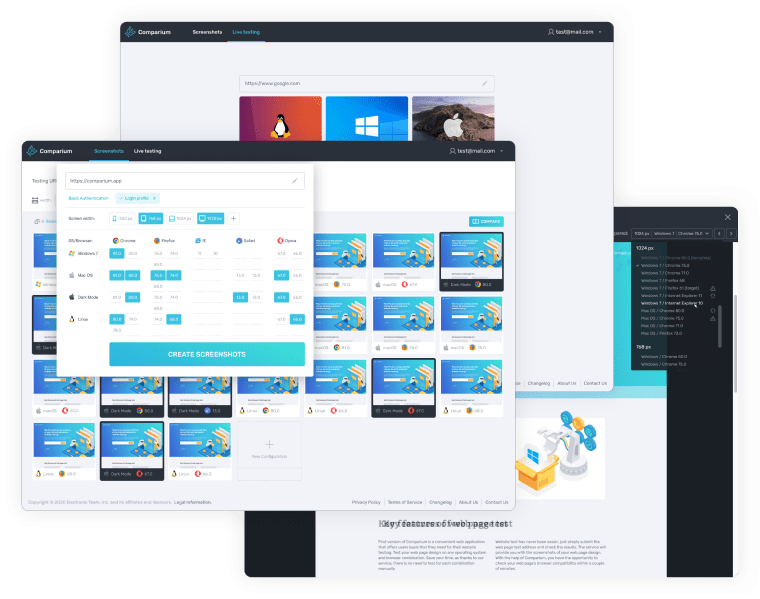
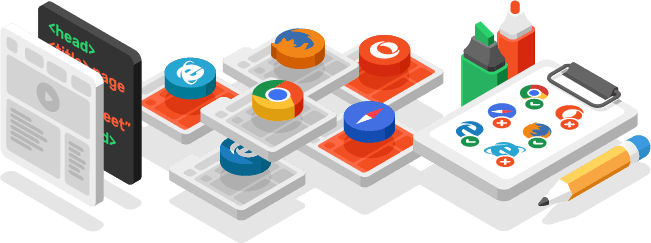
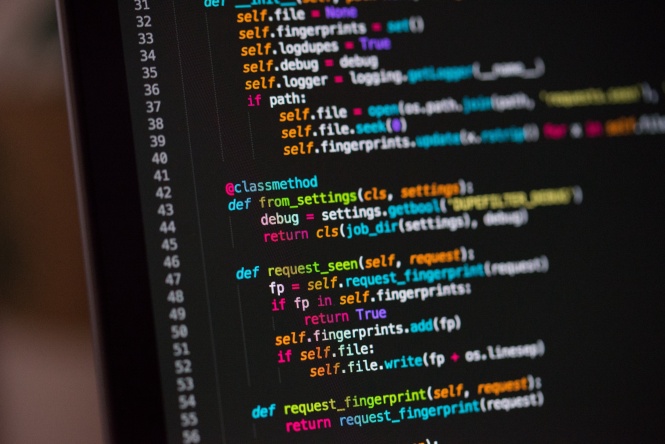
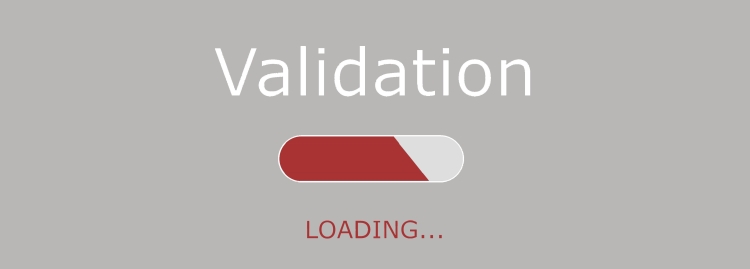
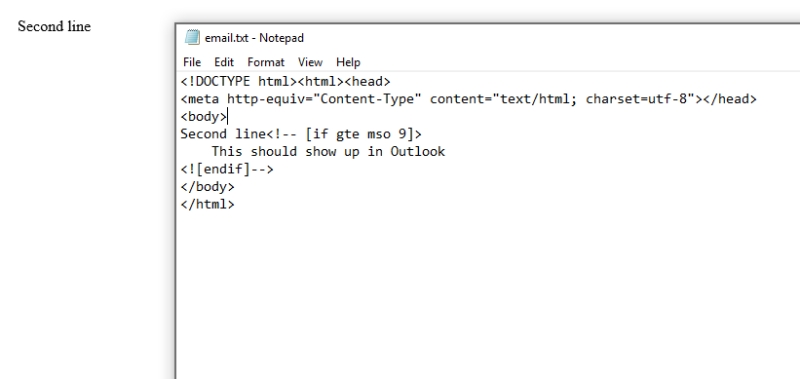
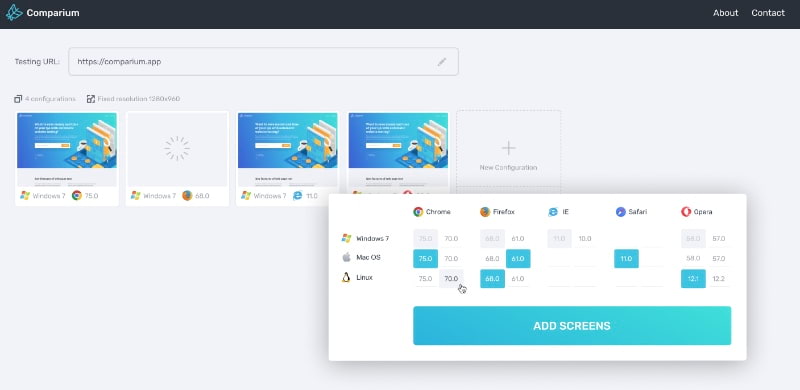
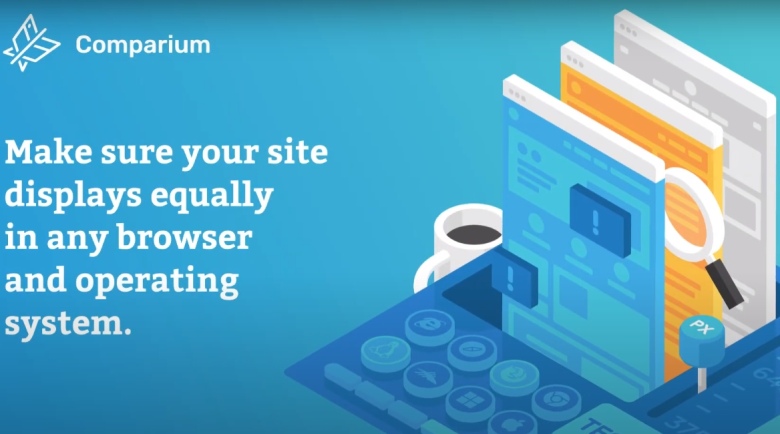

Just create your account and use tools for free