- Who needs to test Safari browser on Windows?
- Why is it complicated to perform Safari browser testing on Windows?
- Is it possible to install Safari on Windows?
- Different ways of Safari browser testing on Windows
- How to test Safari on Windows with Comparium
- Frequently Asked Questions
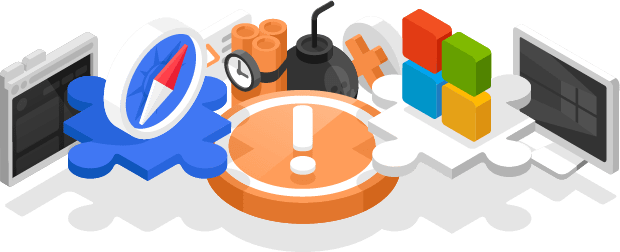
Who needs to test Safari browser on Windows?
Quite often, site owners do not even suspect that their Internet pages can be ideally displayed in one browser and completely incorrect in another, as well as on what devices, operating systems, browsers and their versions their resource is being viewed. It all falls on the shoulders of the QA testers who run different cross browser tests to cover all stages of development. That is why they use different services that allow them not only to test Safari on Windows but also across multiple browsers and OSes no matter the device you use.
Studies have shown that each web browser has a specific target audience. If you do not adapt the layout of your site for different browsers, then there is a risk of losing some of the visitors, each of whom could become a client. The thing is that the site's ability to open in all browsers is very important.
Imagine that your site does not open, for example, in the Safari browser or any other browser. Visitors from these browsers will not be able to view your site. Wondering what does it mean? Well, it means they will never come to you again, this will reduce site traffic, and will also reduce the number of subscribers. Therefore, site owners need to pay attention to cross-browser compatibility. As we all know, if visitors/buyers leave, the less profit you gain.that is why Safari testing on Windows is important as well as Google Chrome on Mac, Opera on Linux, etc.
Why is it complicated to perform Safari browser testing on Windows?
If you ask, what can be so difficult in performing Safari browser testing on Windows? Well, it seems to be nothing at first glance. All we need is to download Safari to our computer running Windows operating system and start testing your site. Everything is pretty easy and simple, because we can do the same with any other browser on any other operating system, and this is logical. Only here lies the whole problem, which makes Safari testing on Windows complicated.
How to test what is incompatible with your platform and what cannot be downloaded to your computer? The point is that Apple Safari for Windows could not become the main browser on Microsoft systems, so it has not been updated for a long time and is not officially supported by developers.
The latest version for Windows is Safari 5.1.7, released on May 9, 2012. With the release of the 6 version for macOS and iOS, the browser for Windows ceased to exist. Any mention that such a version ever existed has disappeared from Apple's official website. So is it still possible to install Safari browser on Windows? As well as how to test Safari on Windows? Let’s try to figure it out.
Is it possible to install Safari on Windows?

Despite the fact that the Safari version for Windows is not already supported by the developers it does not prevent users from installing older versions for Windows 7 and other systems in the Microsoft family as they perfectly work on them. So does it make sense to perform Safari browser testing on Windows if the version of the browser is outdated?
Windows users may download and install Safari for Windows 10, however, they should keep in mind that they will have to use an assembly dated 2012 with all the ensuing consequences: unstable work, lack of modern technologies and the inability to update the program, even more - potential security flaws.
As a QA tester, you often need to test new and modern versions of the browser, with rare exceptions when you need to “delve into the jungle”. Therefore, how to test Safari on Windows safely and most importantly using new versions of the browser?
Different ways of Safari browser testing on Windows
When the process of testing web products is carried out, it is very useful, if not extremely necessary, to use a variety of virtual machines and specialized virtual Safari browser emulators, with the help of which the testing process is greatly simplified.
Using Virtual Machines to perform Safari testing on Windows
When implementing a virtual infrastructure for web resource development and testing, it is necessary, first of all, to choose the most suitable, reliable and efficient virtualization platform that meets all the requirements for the development process in the organization. While using virtual machines, you will avoid the problem of incompatibility and will allow you to perform Safari testing on Windows without any particular difficulties, both on new versions and on earlier ones.
However, the main disadvantages are the spontaneous deployment of virtual machines generates conflicts in the network infrastructure, lack of control over the use of licenses for operating systems and application software, the impossibility of integration into the existing IT environment of the organization as well as the high cost of solutions.
Test Safari on Windows with the help of cross browser testing tools
If you want to test Safari on Windows online or any other browser on any operating system then it is highly recommended to use cross-browsing testing tools. Fortunately, there are many online services for checking any website for cross-browser compatibility. There are free ones that have limitations, there are paid ones with wide functionality and high speed of work.
As we know, if the site is not displayed correctly, does not work correctly in one or several popular browsers, then it is inconvenient to use. Visitors will leave without looking at a single page. Thus, the bounce rate will increase, and, as you know, this behavioral factor in the ranking of sites is of significant importance.
How to test Safari on Windows with Comparium
Comparium is an online service that allows users to perform cross-browser testing of their website in order to obtain perfectly working sites on different platforms. It supports many browsers, their versions, operating systems and screen resolutions. With the help of Comparium you can easily check the layout of the site in Safari while using Windows operating system or Linux. The app is very easy-to-use and features all the necessary functionality to perform Safari browser testing on Windows.
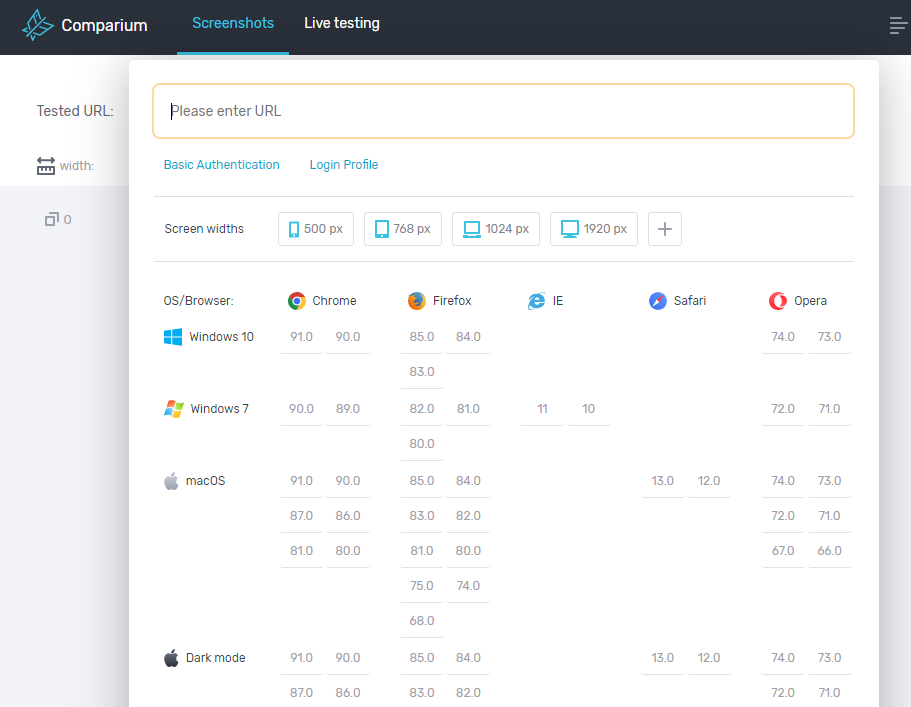
You can take screenshots across multiple versions of Safari browser, and compare them using 3 manual and one automatic mode of screenshot comparison. For even better user experience you can combine them according to your choice and be sure that no visual bug will not be out of your sight. In addition, to the mentioned above modes, you can upload your own design and compare taken screenshots with it.
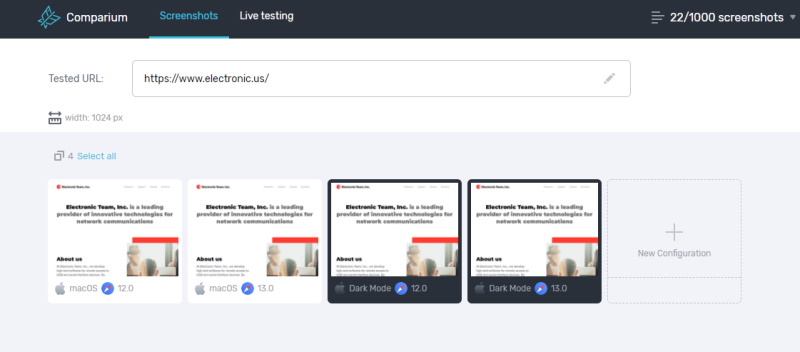
It is also worth mentioning that the service offers real time testing that helps in checking the responsiveness and functionality of the site. Unfortunately, to this date this current version doesn’t allow users to run virtual Safari browser testing, however, developers claimed to add this feature in the nearest future (according to the road map it is not the only thing that is coming within the upcoming updates) so you could deepen your testing skills.
Test Safari on Windows with ease while using Comparium, as the main goal of the service is to make complicated testing easier and we should admit that it does the job.

