-

James Marshall • 2021-07-09T08:32:52
- Safari – the second most popular browser among users
- Installing Safari on a Windows machine
- Advantages of using Safari Emulator for web testing
- Frequently Asked Questions
Thanks to emulators, testers get a real possibility to test the functionality of sites, web systems, using a significant number of devices and operating systems that are used on a daily basis by end users of the web site. Their importance cannot be overemphasized when running tests on a wide variety of devices and systems, because it is impossible to have access to all the mobile devices and web components existing in the world. So how to view website in Safari using different operating systems? And why is it important to test websites on Safari?
Safari – the second most popular browser among users
StatCounter, a web traffic analysis tool, has released a report on the global browser market. Thanks to it, the most popular programs became known. Analysts took into account data for both mobile browsers and desktop programs. As it turned out, the most popular browser in the world is still Google Chrome (64.19%) and the second most popular browser is Safari (19.03%).

From this statistic it makes clear why performing Safari browser test for compatibility is important and why testers should not neglect this browser. It is worth mentioning that Safari browser is available for Mac computers and laptops, as well as iPhone and iPad mobile devices. Designed specifically for Apple devices, Safari runs faster than other browsers and uses less battery power, besides that it is a default browser for Apple devices. Apple's Safari Internet browser provides ample opportunities for surfing the Internet and working on the Internet.
That is why it is highly recommended to test site in Safari as the share of users with Apple devices is increasing day by day and as we know, having a cross-browser compatible site is a first step towards success. Knowing that Safari is one of the most demanded browsers, how to perform Safari check while not having macOS? Let’s try to figure it out.
Installing Safari on a Windows machine

The popularity of Safari on Mac led developers to adapt their software for other platforms, and in 2007 a starter version for Windows was released. Unfortunately, support for the Windows version ended back in 2012 - Safari 5.1.7 (5.34.57.2) for Windows was the last one, and it is already outdated and not updated. However, it is still used by some users today, so testers can perform Safari test on Windows, unfortunately it will not be the latest version.
It is a known fact that Safari for Windows stands out for its decent speed and characteristic interface. All this is overshadowed by the lack of support for many modern technologies. The browser is not able to display the content of many sites, including YouTube and even, so to speak, the native Apple.com. One of the reasons why Apple has stopped supporting Safari for Windows is that the latest could not become the main browser on Microsoft systems.
So, what is left for web developers and QA testers when they need to test website on Safari? Yes, you are right, they can emulate Safari on Windows or any other operating system and enjoy seamless testing. In such a way we came to one more burning topic like Safari emulator.
Advantages of using Safari Emulator for web testing
We all know that while QA testers may encounter a problem when the required device is not available. Definitely, the first option is to buy a device.However, if you require lots of devices or need to perform testing immediately? Deploying virtual machines demands lots of system resources as well as money and can cause system conflicts. That is why turning to Safari browser emulator tools is an excellent idea. Of course, it cannot overshadow testing on real devices but also has significant advantages:
- quick test site in Safari when Mac device is unavailable;
- testing complex or dangerous scenarios that are impossible or not recommended to be tested in real browsers;
- when it is necessary to work with an older version of the browser within a modern technical architecture;
- when there is no version of the browser for your OS (Safari emulator for Windows);
- doesn’t require maintenance of the device;
- no difficulties to get devices that are only available in foreign countries;
- is not time consuming solution;
- safari browser emulator online doesn’t require installation of your computer.
Perform Safari browser test without having any Mac device is sometimes quite challenging. As Apple Safari is the first browser that blocks third party cookies by default.
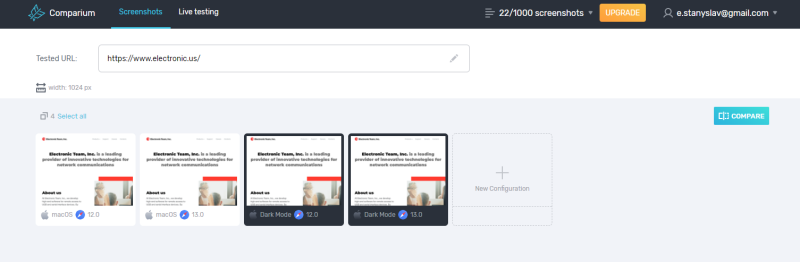
That is why Testers choose Mac browser emulator solutions like Comparium - a free cross browser testing tool that facilitates Safari browser testing no matter the OS you have installed on your computer.

