Cross browser compatibility issues and their solutions
There are a wide range of cross browser compatibility issues that may pop up during testing, and below we have tried to cover some of the most common ones. We’ll also show you the fix for each issue.
HTML/ CSS Validation
Validating CSS and HTML codes can be a major cross browser issue for developers. That’s because code is read and handled in a different way depending on the browser you’re using. Even small errors, like forgetting to close a tag, could result in an error. When an error occurs, some browsers may automatically fix it, but others might not display the feature at all.
This is one of the most common compatibility issues but luckily there’s a simple fix. Developers can utilize HTML and CSS code validation tools powered by W3C, such as Jigsaw CSS Validator and W3C html validator.
Missing CSS Resets
By default, browsers have their own design layout (CSS style) that’s applied to your website. In order for a website to utilize its own layout, the default will need to be overridden. Until you do this, your website could be rendered differently depending on the browser you’re using. So, how to solve cross browser compatibility issues with layout?
You need to use CSS reset style sheets to reset the websites to the same basic styles. Adding this style sheet ensures that there won’t be any issues with layout design across different browsers such as Internet Explorer and Chrome. Some of the most commonly used reset style sheets include Normalize.css, Eric Meyers CSS Reset, and HTML5Reset.
DOCTYPE Error
Missing out the most basic line from your code - the Doctype - can cause errors with your website rendering. While many browsers don’t check for the Doctype, older browsers and outdated versions like Internet Explorer 8.0 (and earlier versions) can and do check. Why do they do this? Well, browsers operate in two modes: Strict mode and Quirks mode.
In strict mode, error checks are much stricter. In quirks mode, error checking isn’t as strict as this mode is intended to support backwards compatibility for older or outdated browser versions.
If the browser doesn’t find a Doctype tag in your code, it will generally shift into quirks mode. But if the browser doesn’t support HTML5, it likely won’t know which version to look for, which could lead to unresponsive tags. As a result, your website won’t appear as you intended.
The quickest solution to this cross browser issue is to always ensure you enter the Doctype code at the top of your code. Just type this to ensure your site is perfectly rendered across all browsers: !DOCTYPE html.
JavaScript issues
Cross browser issues with JavaScript browser compatibility can occur if you try to use modern JavaScript features on older browsers or outdated browser versions - e.g. trying to use ECMAScript6 in IE11 (it’s not supported, which means any feature implemented with it won’t work on this browser).
Some newer JavaScript features that won’t work on older browsers include Promises, which aren’t supported in IE, and Arrow functions, which are not supported in Safari or IE.
In order to fix JavaScript errors, you’ll need to first figure out if the JavaScript function is compatible with older browser versions and browsers - and you can use tools like caniuse to assess this. You could also use tools like Babel for JavaScript Transpiling, to convert JavaScript code using the latest features, ensuring code is suitable for older or outdated browser versions and browsers.
Other options include using polyfills, third-party JS files which work in a similar way to JS libraries, or using linters.
Linters check code for programming errors, bugs, undeclared variables, etc. A JavaScript linter such as ESLint or JSLint can be a helpful way to ensure code quality without the need for human validation. Finally, you could consider using dev tools that help with debugging JavaScript - and don’t forget to check browser compatibility by testing websites on real browsers.
Layout Compatibility issues
We mentioned CSS resets earlier - but removing the browsers’ default design can cause cross browser issues with layout compatibility, due to a lack of support for some layouts. It can also be caused by a non-responsive design across some browsers.
Luckily, the fix for this is fairly simple - you can use tools like Flexbox and CSS grids when working with modern layouts. Or you can use floats, supported by most browsers.
Using Untrusted Cross Browser Libraries and Frameworks
Most websites have third-party frameworks and libraries that provide the website’s security, scalability, and structure. But if you use untrusted frameworks and libraries you could fall foul of cross browser compatibility issues where library features don’t work properly or frameworks crash.
To avoid these cross browser compatibility issues, it’s best to use well-known, trusted frameworks that are cross browser compatible, like Angular JS and React JS for web application development, Bootstrap and Animate for CSS, and JQuery for scripting.
At the very minimum, ensure you check documentation for every framework or library you plan to use, as this should contain information regarding cross browser compatibility.
Not using separate stylesheets for different browsers
One of the most common browser compatibility issues and solutions relates to stylesheets - and could occur if older browsers don’t support the latest element styling, if there is a screen resolution issue when using different screens, or if you’re using different types of CSS prefixes for different browsers, for example.
The quickest and easiest way to avoid or resolve stylesheet related problems is to use a separate stylesheet for each different browser that you can easily link to. You can also use conditional statements to help ensure the right style sheet is being used for the appropriate browser.
Disregarding vendor-specific functions
When a developer defines functions, this may include functionality specific to certain browsers. In CSS code, different browsers are denoted by specific codes, such as -moz for Mozilla Firefox, -ms for Internet Explorer, -webkit for Chrome and Safari, and -o for Opera.
In order to avoid issues and ensure proper functionality, developers must ensure the addition of the function without the prefix too, to ensure that there’s no error across other browsers.
Outdated Browser Detection
The most common cross browser compatibility issues and solutions aren’t always complicated to fix. Advancements in technology are happening all the time, with browsers constantly being loaded with new advancements. Outdated browser detection can often be an issue with javascript - for example, if you’re using an old browser, the javascript can fail to detect the browser.
The solution for this is simple - just remove the browser detection. Use a tool like Modernizer, which includes a range of superfast tests that list all the browser’s features, for a seamless experience. This way, you can ensure the site focuses on features, not browsers.
Lack of Testing on Real Devices
To ensure your website is bug-free and works across multiple browsers and devices, it’s always best to test it on real devices, like real users. A virtual machine just can’t match the efficacy - but testing on real devices can be expensive and difficult.
If you’re unable to test on the real thing you can use software like Comparium or BrowserStack, which offers you over 2,000 browser and device combinations to check your website’s responsiveness and compatibility.

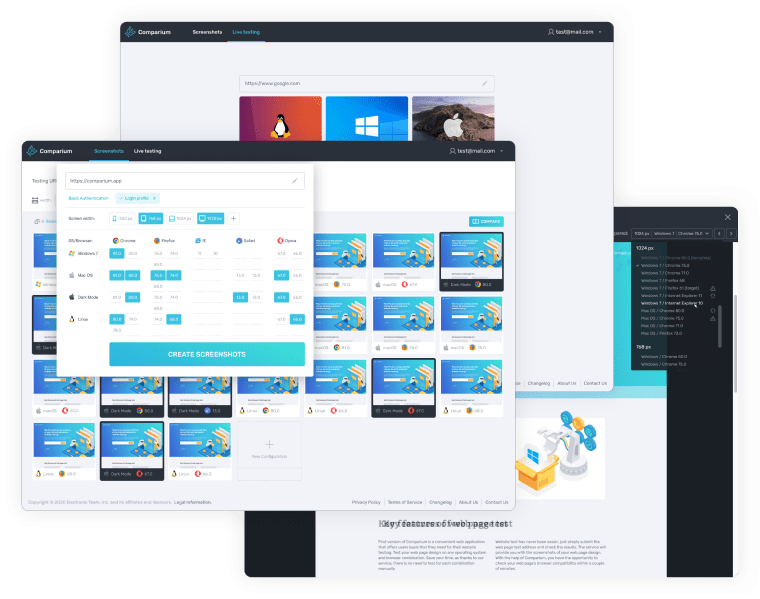
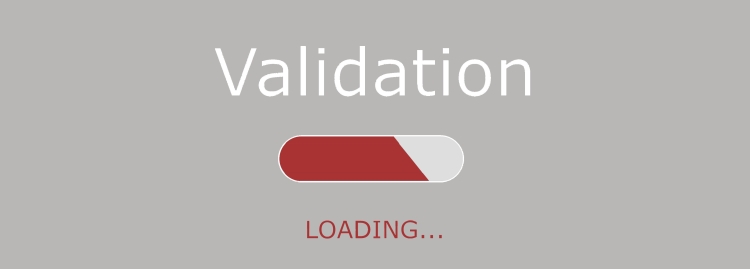
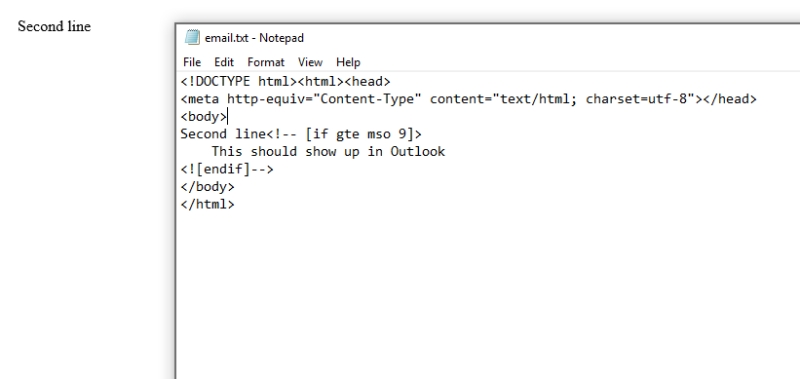
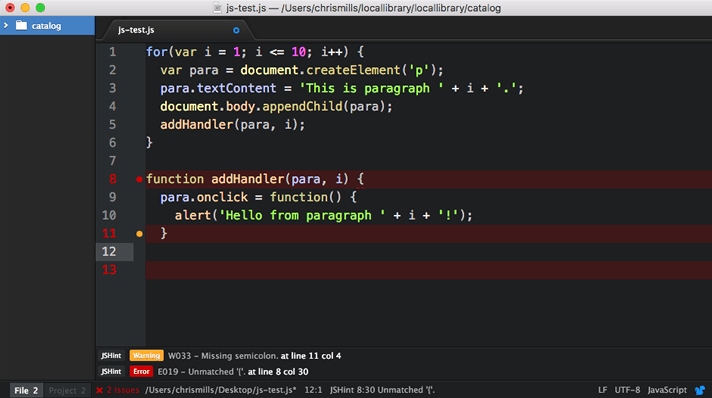

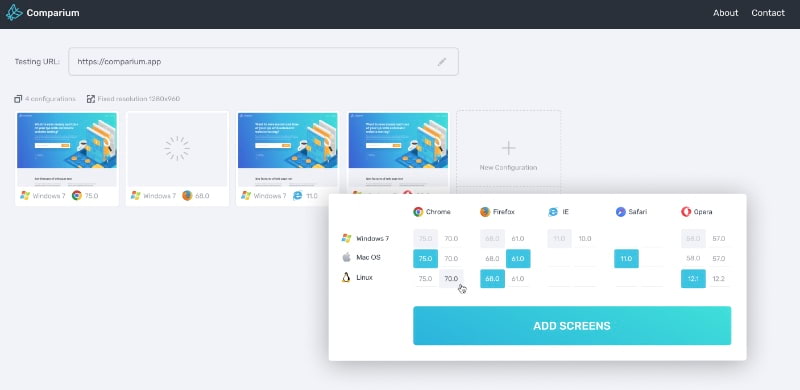
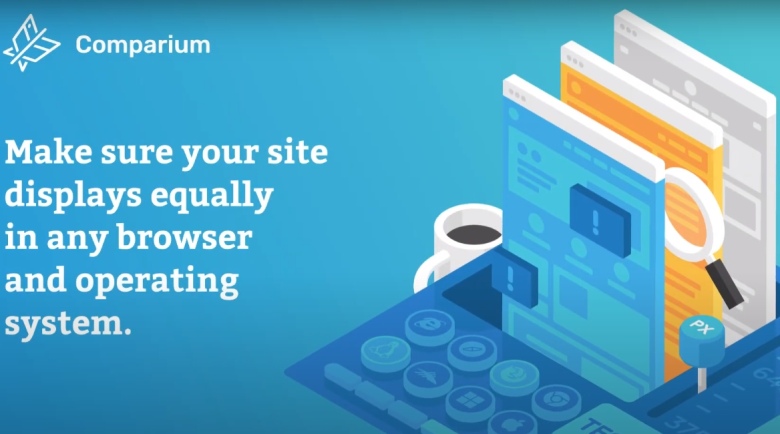

Just create your account and use tools for free