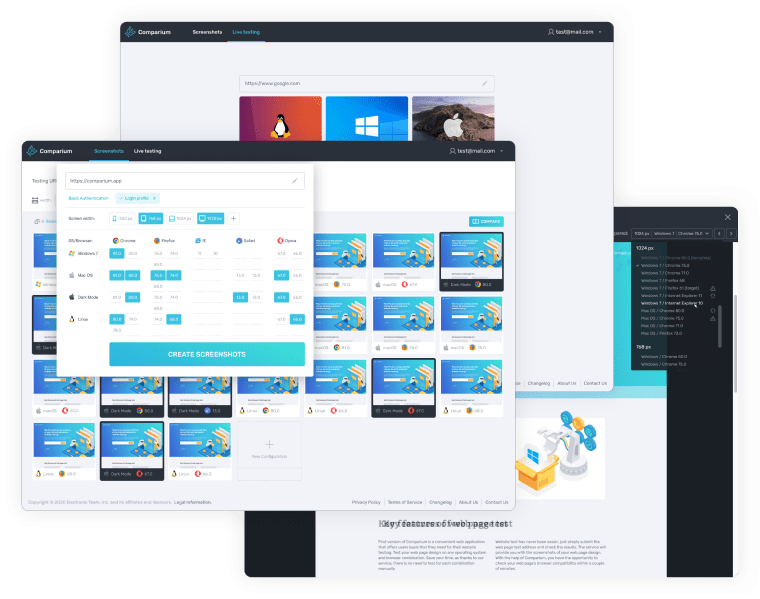This post will share the six steps to successfully test your website and fix any occurring issues.
Table of contents
- Functionality testing
- Usability testing
- Interface testing
- Compatibility testing
- Performance testing
- Security testing
Testing web applications: Functionality testing
The functionality testing will check the database connection, the links within the web pages, cookies, and any time of info submitted or gotten from the user. It is the prime web app testing step for your web application, so the website can run correctly from the beginning. This step should be done from the earliest developing stage to reduce risks and speed up the app-building process. The testing can be performed both manually by a human tester or automatically by web-based testing software. The results can be compared with the desired outcome and any corrections can be applied before the website makes it to the public. The functionality test should be done several times throughout the developing process, and if the level of accuracy is the same, the app is considered functional.
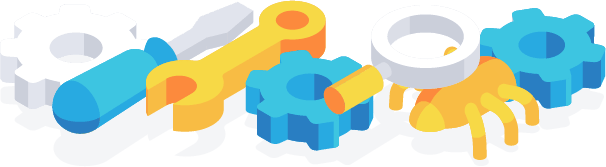
Quick tips to perform functionality testing:
- Test all links in your webpage are working properly, with no broken or redirecting links. Check the following:
- Outgoing links
- Internal links
- Anchor Links
- MailTo Links
- Test that Forms are working correctly – it includes scripting checks, default values, formatting check, etc.
- Test cookies are working as expected. Cookies are a small database, so your website can remember returning users. What’s mainly important for cookie testing is the ability to delete them when the cache is cleared or when they expire.
- Test HTML and CSS – to make sure search engines easily crawl your website. This includes checking Syntax Errors, Color Schemas, and all Standard Compliance.
- Test business workflow – also called End User test. This includes unexpected scenarios, when a user executes a step, an appropriate message in your web application should be shown to guide them.
For all these you can rely on tools like TestComplete Tool or Selenium.
Usability Web Application Testing
Usability testing is placing the user experience at the center of your application’s design. The main idea for your website is to attract customers. This step of website application testing helps you see how user-friendly your web application is. You should look at how easily the user can navigate the web application. Also, check if the functions are easy to use and if the contents of your app are visible.

Usability testing includes the following:
- Implement a testing strategy to assure the application will be examined thoroughly, including content and navigation.
- Recruit quality analysts and testers.
- Run the test under their expertise and improve your web app based on the results analyzed.
- The website should be easy to use, with clear instructions
Tools you can use for this step: Crazy Egg, Feedback Army.
Interface Test
The third step of the test web application is interface testing. Any website contains three main parts: a server that keeps the web running, a web browser which is the front interaction with the user, and a database. Interface testing checks if the communication between the three runs smoothly from one to another. This includes checking for errors during data transfer and testing the compatibility between server, software, hardware, and network.
The web-based application testing of the interface test should check if the server is handling all app requests without any service denial. The application should catch any error messages and send them correctly to the administrator. The end-user display information should always be accurate.
For this, you can use tools like: Postman, SoapUI.

Compatibility Testing
Ensuring your web application is compatible with all devices and browsers is another important aspect of web app testing. The compatibility testing can be divided into three categories:
Browser compatibility. Website browsers have extended in the past few years, with popular names such as Google Chrome and Firefox as most preferred among internet users. This means, your customers may be using one of these browsers daily. Make sure your web application runs on all of them with no delays or errors.
Operating System Compatibility. Just like web browsers, there is a variety of operating systems. Assure good communication between your application and all these operating systems, for a top-notch user experience.
Device Compatibility. The digital world is moving fast, so there are laptops, mobile phones, and tablets to worry about aside from computers. Make sure your web application is compatible and works well on a range of devices.

We recommend Comparium, a great online platform for automating cross-browser testing with multiple functions and options. Comparium is a versatile browser tester, it checks every modern operating system performance, as well as popular web browsers in all their versions. It has a very intuitive user interface, with 4 comparison modes that can be used for screenshots testing.
Performance Testing
Performance testing should be one of the fundamental steps of testing web-based applications. This step refers to verify the server response time and test it under various loading conditions, such as:
Load testing – this basic level is to understand the behavior of the system. Automatic speed tests can be performed to see how the website loading time affects your public. Numerous free speed test tools can give you a great insight and optimization plan to improve, if necessary.
Stress testing - a great way to see how your system reacts under upper limit capacity. It’s very useful to see the breaking point of your app and how much it can take under heavy cyber traffic. The recovery should be smooth, and if not, then you should develop an improvement plan for it.
Soak testing - also known as endurance testing, it checks your web platform under continuous expected load. During a soak test, memory utilization is monitored to detect memory leaks. The purpose of this test is to see the website’s system performance under regular use.
Spike testing – similar to stress testing, you should check how your web system performs under a sudden large of visits. The aim is to see if the web application can sustain a sudden workload.
Tools you can use: Apache JMeter, SmartMeter.io.
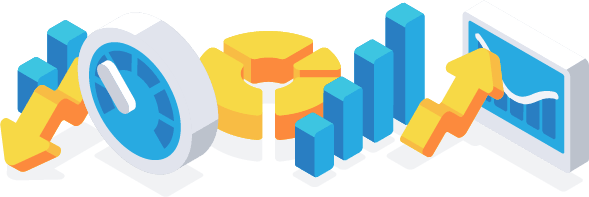
Security testing
What is web application testing without security testing? The most important aspect of any website application is security. When building a website, you also collect and store sensitive user information and application data. This makes it vulnerable to hackers who can break through the database and obtain unauthorized information.
To avoid being a victim of cyber-thief, here are the basic steps of security testing:
- Understand the security goals and plan the test accordingly.
- Identify the website application security needs- potential threats and vulnerabilities.
- Learn about the elements used to develop the website app: OS, hardware, the technology behind it, etc.
- Prepare the test plan based on the threats and risks found.
- Perform automated testing and manual testing.
- Prepare a security test detail report that includes security testing, solved issues, and persisting risks.

Conclusions
To attract and keep customers, you must build the best version of your website. The mentioned steps cover all the important aspects of web application testing, to help you achieve the results you want and improve your application.
To implement tests, from functionality to security, to run them occasionally by your developers, are only a few of the web application testing checklists we gathered for you. Depending on the requirement of your application, you can extend or reduce these steps to improve your web application and make your business visible in the digital world.