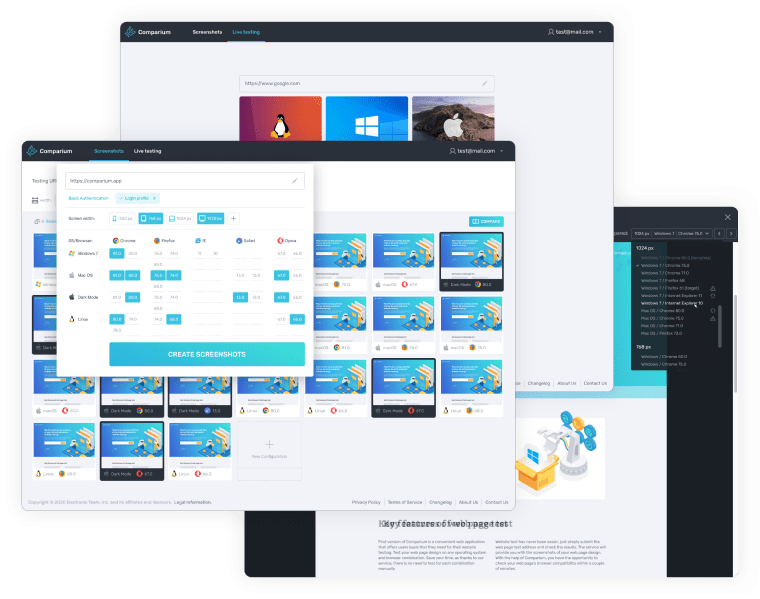- Web Automation Tools
- Web API Testing Tools
- Defect Tracking Tools
- Browser Compatibility Tools
- Performance Testing Tools
- Security Testing Tools
- FAQ
Web Automation Tools
1. Katalon Studio
Katalon Studio is a robust solution used for Web, API, Mobile, and Desktop app automation. It caters to both experienced users and those with beginner’s knowledge through the use of dual scripting interfaces, and is one of the more common web test tools out there.

Features:
- Flexibility based on user proficiency: Beginners can utilize a Record and Replay feature to create tests more easily, while users with good programming knowledge can use built-in keywords and advanced scripting capabilities with syntax highlighting, code suggestion, and debugging.
- Selenium-migration support: You can import Selenium tests into TestNG/JUnit framework.
- Testing methodologies available: Keyword-Driven Testing (KDT), Page Object Model (POM), Behavior-driven development (BDD), Data-driven Testing (DDT).
- Powerful test execution mechanism: Run automation tests using multiple configurations (Chrome, Firefox, Safari, etc.) and perform CI/CD pipeline integration.
- Intelligent report dashboard: Access useful visualizations such as charts, graphs, and reports for clearer project understanding at all times.
- Reduce test maintenance effort: Self-healing feature to battle flakiness and use of pre-configured object locators in case the default one fails.
2. Selenium
Selenium is an open-source testing suite, which is the most commonly used automated web testing tool across the industry. It works across various operating systems such as Windows, Mac, and Linux, as well as browsers like Firefox, Chrome, IE, and Headless Browsers.
Test scripts in Selenium can be written in a large selection of programming languages like Java, C#, Python, Ruby, PHP, Perl and JavaScript. The Selenium IDE browser plugin allows you to record interactions with browsers and save them, in order to play them back later. The Selenium WebDriver (the successor to Selenium RC) lets you create more advanced automation scripts.

Features:
- Cross-Browser and Cross-platform: Supports all major browsers by communicating through drivers, as well as a number of platforms.
- Multi-language support: It supports JavaScript, Python, Ruby, Pearl, PHP, and more, which allows for native support from organizations’ own development teams and eliminates the need of introducing other languages.
- Integration with third-party plugins expand Selenium’s functionality.
- Cloud integration available.
Web API Testing Tools
1. SoapUI
Out of all automated test tools for web applications, SoapUI is the world's most prominent one for SOAP (Simple Object Access Protocol) and REST (Representational State Transfers) APIs.
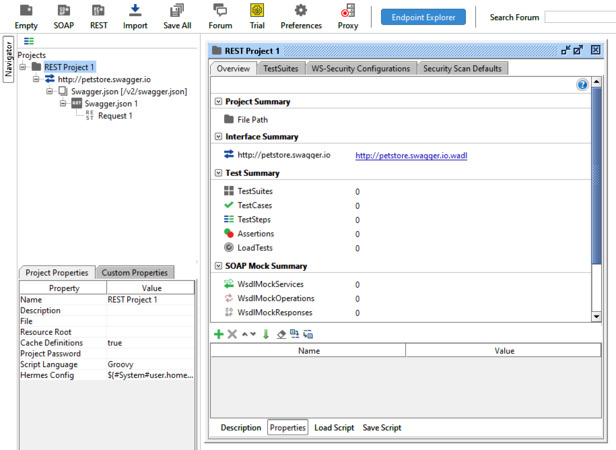
Features:
- Easy test creation: Through its drag and drop functionality, SoapUI makes creating complex tasks (e.g. working with JSON or XML) much easier.
- Powerful data-driven testing: Use data from files and databases.
- Smooth integration: Supports SOAP, REST, JMS, AMF protocols, and successfully integrates with 13 API management platforms.
- Script reusability: Reuse your test scripts over multiple environments.
2. Embold
Embold (formerly known as Gamma) is a static code analyzer which helps developers analyze and improve their code by identifying issues across 4 dimensions: namely code issues, antipatterns, metrics and duplication. It’s a general-purpose AI-based tool that allows you to debug before deployment, saving you a lot of time and effort down the line.
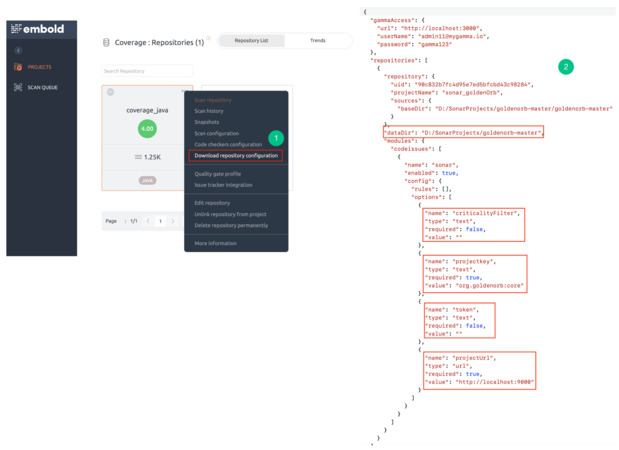
Features:
- With the Embold plugins, you can detect code errors and vulnerabilities as you code.
- Anti-pattern detection prevents the build-up of unmaintainable and error-prone solutions over time.
- Integrates with GitHub, GitLab, Bitbucket or Azure; plugins can be installed for Eclipse and IntelliJ IDEA.
- Embold can support over 17 languages such as Java, C, C++, C#, Python, HTML, TypeScript, etc.
Defect Tracking Tools
1. BugZilla
BugZilla is one of the most well-known bug tracking systems and testing tools. It’s an open-source general-purpose tool that is simple yet powerful.

Features:
- Clean and easy interface.
- Instant email notification when a bug is logged or its status is changed.
- Reports are easy to fetch and exportable.
- Bug lists can be generated in multiple formats.
- Scheduled Reports (daily, weekly, hourly, etc.) received by email.
- Automatic Duplicate Bug Detection.
- Bug priorities can be set by assignees, stakeholders, etc.
- Gives bug fix time predictions.
- Patch Viewers available.
2. Backlog
Backlog is a cloud-based project management tool with bug tracking. It helps you build, improve, and maintain your software through its abundance of features. Development teams can work with other teams in Design, Marketing, IT, etc. while Backlog keeps everyone on track.
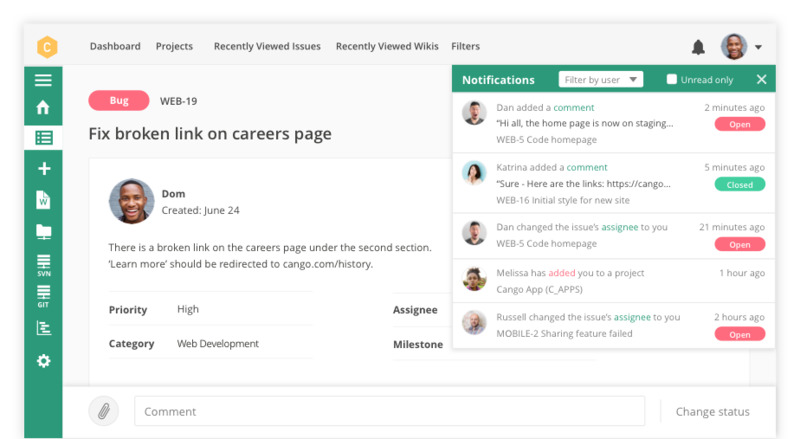
Features:
- Simple, easy-to-use, and clean design.
- Easy bug tracking tool.
- Task management provides accountability.
- Track project progress visually with Gantt charts and Kanban-style boards.
- History of issue updates and status changes.
- Collaborate on code.
- Real-time updates and targeted notifications.
- Wiki feature, Watchlist.
- Search features.
- Git and SVN built-in.
- Mobile access.
Browser Compatibility Tools
1. Comparium
Comparium is a multifunctional website testing software which specializes in web design testing. As you would expect from a good automated website testing tool, it offers a wide variety of features, allowing you to test your website’s layout and behavior quickly and efficiently, across different browsers and operating systems.
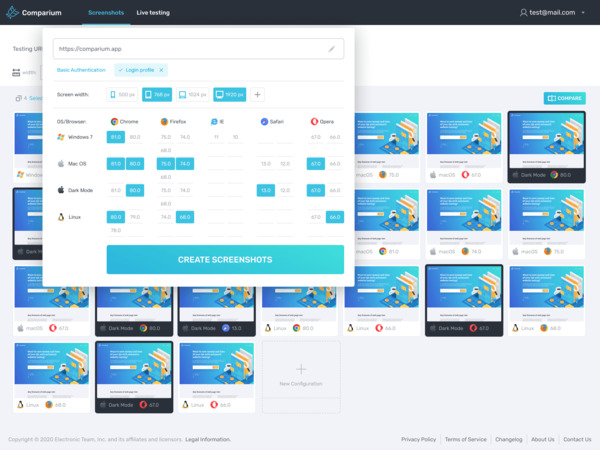
Features:
- Capture screenshots without interrupting the test, so you can perform visual testing and detect changes at different stages of development.
- Compare captured screenshots in different modes (i.e. manual or automatic), or even upload your own mockup as a template, in order to visually examine the web resource.
- Run real-time tests without having to purchase or maintain a range of devices.
- Get access to cross-browser testing on Windows 7, Mac OS X Mojave, High Sierra, and Linux and perform visual compatibility testing across different web browsers.
2. BrowserStack
BrowserStack is a cloud-based web and mobile app testing platform. Its features can be used for quick cross-browser testing and debugging as a very time-saving and cost-effective automated web testing tool. It’s valued by developers for its simplicity, convenience, and speed.
BrowserStack supports Opera mobile, Android, Windows (XP, 7 and 8), iOS, and macOS.
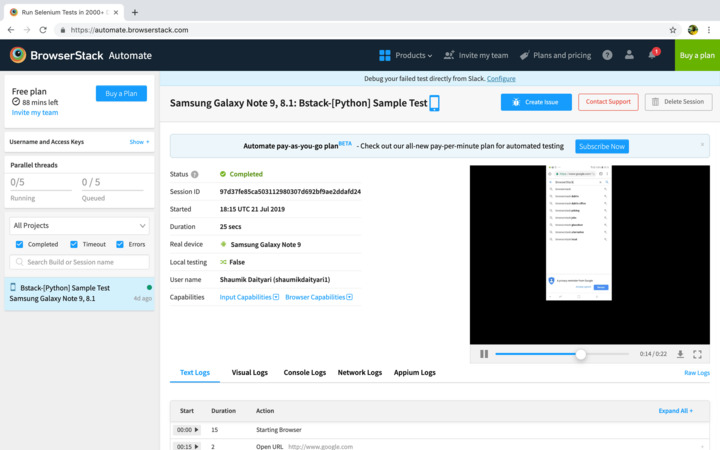
Features:
- Easily switch between different device models, rotate, zoom in and out, switch internet connection on and off, and more.
- No installation or configuration required.
- Integrates with Jira, Confluence, GitHub or Slack.
- Captured screenshots are readily available on your desktop.
Performance Testing Tools
1. LoadUI Pro (a.k.a. ReadyAPI Performance)
LoadUI Pro by Smartbear (or currently known as ReadyAPI Performance) is a cloud-based performance testing software which allows you to quickly create scriptless sophisticated load tests and distribute them on the cloud. You can also keep track of the performance of your servers as you increase load. With LoadUI Pro, you can access detailed reports and automate your load tests on Jenkins, TFS, Bamboo, and others. For those already using SoapUI, it allows you to take existing SoapUI test cases and convert them into load tests, without writing any script.
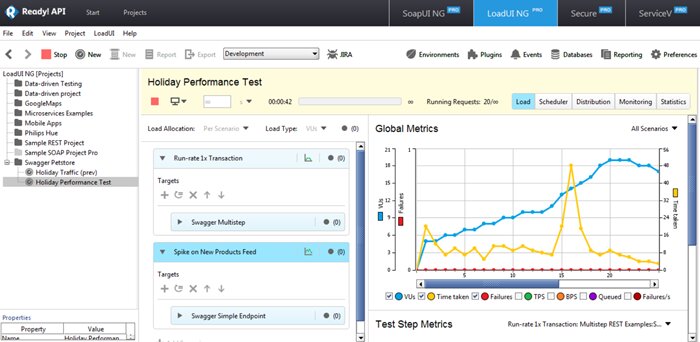
Features:
- Scriptless load test creation.
- Easy-to-use interface for new users and advanced scripting features for more experienced users.
- Provides pre-configured load test templates such as spike, baseline, stress, smoke.
- Drag & drop load tests on distribution agents on cloud.
- Useful analytics and statistics features for reporting.
- Supports REST, SOAP, JMS, MQTTm and many other API formats.
2. Apache Jmeter
Apache Jmeter is an open-source, pure Java application. It is designed as a load testing tool for analyzing and measuring the performance of a variety of services. It focuses on web-based applications, but also supports many other protocols. Apache Jmeter can simulate a heavy load on a server or network, so that you can monitor its performance.
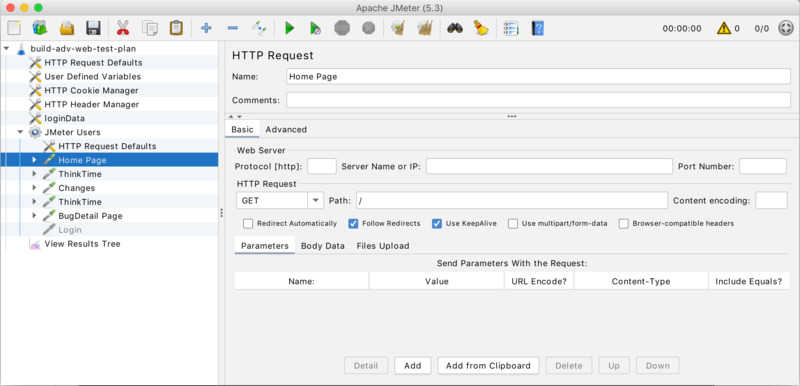
Features:
- User interface is easy to understand; simple workflow.
- Easy to follow record/enhance/replay mechanism.
- Provides all types of performance testing - i.e. load testing, stress testing, and stability testing.
- Open-source JMeter plugins are available.
Security Testing Tools
1. Intruder
Intruder is a vulnerability scanner designed to find cyber security weaknesses. It provides enterprise-grade security, while being easy to use. It performs over 10,000 high-quality security checks across your digital infrastructure and provides actionable, prioritised results, which help you focus on more immediate threats. Intruder proactively scans for new threats, thus saving time and keeping you one step ahead of hackers.
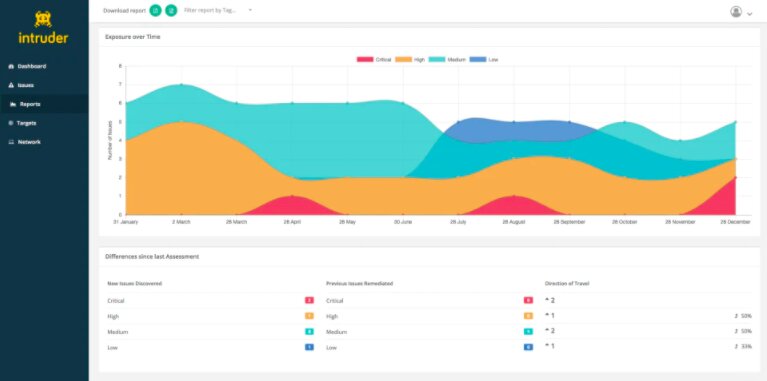
Features:
- Interprets the output to provide perimeter-specific results.
- High-quality reporting: regular summary PDF reports.
- Integrates with Slack, Microsoft Teams, Jira, and Zapier.
- Cloud connectors for AWS, Google Cloud and Azure available.
- Provides API integration with your CI/CD pipeline.
2. Owasp
OWASp (a.k.a. The Open Web Application Security Project) is a worldwide non-profit organization which focuses on web application security. Its community provides various tools, videos, forums, etc. that are free and easily accessible on their site. The project has multiple tools to pen test various software environments and protocols. Flagship tools of the project include:
- Zed Attack Proxy (or ZAP – a penetration testing tool).
- OWASP Dependency Check (it scans for a CPE identifier for a given dependency and detects publicly disclosed vulnerabilities).
- OWASP Web Testing Environment Project (collection of application security tools and documentation).
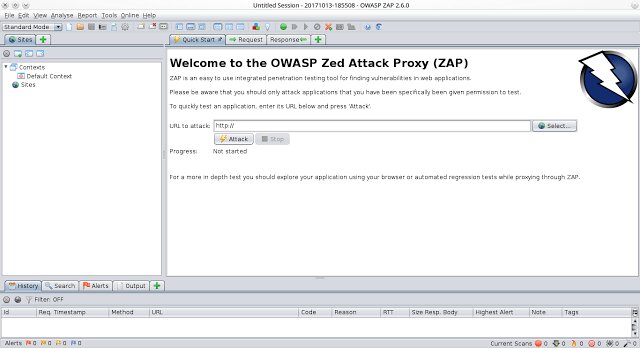
When fighting off potential threats, it’s best to apply a strategic approach and use a web application security testing checklist to guide you through the process. OWASP too has developed such a useful resource, called the Web Application Security Testing Checklist.
FAQ
- Jira
- Slack
- Redmine
- Youtrack
- GitHub
- Axosoft
- Do they support the respective platform? Web, Desktop, Citrix, SAP, etc.
- What is the license cost? (if any).
- Does your client have a preference? (if applicable - for outsourced jobs).
- What would be the cost of training your employees?
- Does the automated website testing tool have any specific hardware or software requirements?
- Do you have the complete set of tools to cover your website test checklist?