How to prepare and perform automated tests:
- Automated testing for software development
- Automated tests for website testing
- The best automated testing tools for cross browser testing
- Live testing with Comparium
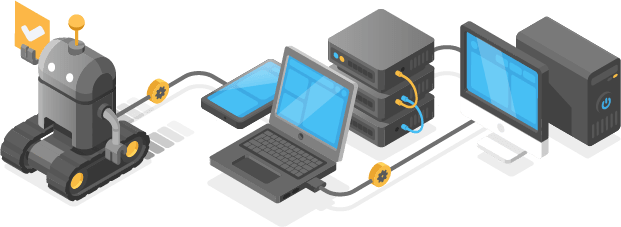
Automated testing for software development
Automated tests are usually used in software development, to save time and money. It can be used, for example, for GUI testing, database testing, web service testing, or mobile app testing.
Modern software is a complex, multifunctional object. Its manual verification requires significant workforce and time costs. That is why automated testing tools come to the rescue, as they improve the quality and provide reuse of tests when adjusting the software. The automated testing process utilizes the intellectual creativity of highly qualified IT specialists.
However, to achieve the desired goals it also needs to be carried out systematically. At each stage, specialists choose the right automated test strategy when checking the quality of the investigated object. The use of automate testing tools is relevant in the following cases:
- Writing to the database, file logging, backend processes, that is, places in the system that are difficult to access.
- Quite often it is used for functionality that has a high level of risk for errors. Automating critical functionality through testing ensures errors are found quickly.
- Automated testing is effective for routine operations. For example, forms in which there are a large number of fields for a data set. The automated test process allows you to automatically fill in the fields, as well as to check them after saving.
- This type of testing allows you to automate the process of filling in the fields with incorrect data, to test various validations.
- Long scenarios (end-to-end).
- Testing data that requires accurate mathematical calculations.
- To automate the correctness of data search.
Depending on the requirements of the company and the capabilities of the tool, other software products are also subject to automated testing. The development of separate automated test cases makes the testing process more efficient. Creating initial conditions minimally affecting other tests allows you to use test scripts that can return the system to its original state.
Automated tests for website testing
Automated testing can be used to check the efficiency of web application modules. Website testing can be complex, involving a team of experts who analyse the application to identify problems. While checking the application, experts must consider the project’s specifics and the mechanics of how the server-side, database, web servers, web-interface, and third-party components interact.

What are the benefits of website testing? It:
- Improves layout and ensures relevant information is displayed
- Helps eliminate ineffective elements like bad links or ads
- Lowers cost of development and changes the design to enhance user experience
- Identifies important tasks for design
- Ensures weak pages perform as well as best-performing ones by identifying and emulating strengths
- Provides an extra level of testing for untested areas/more detailed testing
- Boosts productivity and saves money.
What should and shouldn’t be automated?
Manual testing can cause bottlenecks, slow time-to-market, and waste time and money. Your team needs to decide what should and shouldn’t be automated, in order to achieve results efficiently.
These tasks can generally be automated:
- Tests that provide a specific result, e.g. unit testing
- Repetitive tests that need to be carried out frequently, e.g. login (authentication)
- Tests that require to be run with different parameters and options, e.g. email address verification, a contact form that has mandatory fields, etc.
Manual testing is often a better choice for the following types of tests:
- Tests that would be flaky if automated, e.g. if tests have to wait for input from a third-party source that doesn’t always deliver on time (and are therefore unable to produce consistent results)
- Complicated or computationally intensive tests that would be best carried out by a human
- Elements designed to protect your web app or themselves from automation, e.g. captchas - as it makes zero sense to test and pass a captcha automatically
- UX tests and other types of analysis based on users’ subjective opinions.
The best automated testing tools for cross browser testing
To make automated testing easier, there are various tools you can use for automated cross browser testing. We’ve included information about three of the most popular tools below, to help you decide which is best for your automated tests.
Selenium

Selenium is a suite of tools for automating web browsers for testing purposes. It includes Selenium WebDriver, for browser-based regression automation testing, Selenium IDE, an add-on for Chrome and Firefox that records and plays back browser interactions for automation-aided exploratory testing, and Selenium Grid, for distributing and running test on several machines across multiple environments.
Selenium can be used for automation tests with most popular browsers including Chrome, Firefox, Internet Explorer, and Safari, and on Windows, Mac, and Linux operating systems. It’s free, open-source software.
CrossBrowserTesting

CrossBrowserTesting is a web testing platform that works with over 2,050 different browsers and allows you to test on real Android and iOS devices. As well as automation tests, it supports debugging, test reporting, automated screenshots, and manual and exploratory testing.
Designed for QA Engineers and Developers, you can run multiple parallel tests on multiple browsers and devices at once to cut down testing time and integrate Appium, Selenium, Protractor, Capybara, and other frameworks in the real device cloud. There’s a free trial, after which a subscription including automated testing costs from $100 per month (billed annually).
BrowserStack

With BrowserStack you can test your site on over 2,000 real devices and browsers. This suite of software allows you to automate Selenium testing at scale, automate tests for desktop, and carry out automated mobile app testing.
There’s zero setup and zero maintenance, so BrowserStack works out of the box, and you can get started for free with 100 minutes of automated browser testing and 100 minutes of automated mobile app testing (plus 30 minutes each of interactive browser and mobile app testing). To sign up for BrowserStack Automate after the free trial costs from $129 per month for desktop, or $199 per month for desktop and mobile, billed annually and includes unlimited testing minutes and unlimited users.
Live testing with Comparium
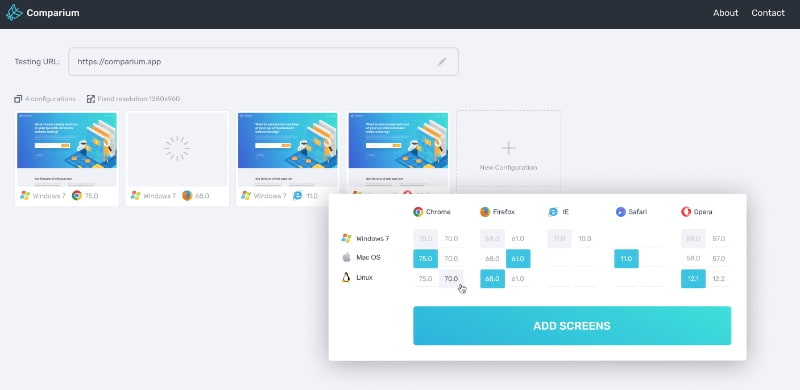
Comparium is an live testing tool for cross browser testing. It includes a huge number of different browser and OS combinations, and it’s quick and easy to check browser compatibility using URL addresses. Comparium supports Windows, Mac OS X Mojave, High Sierra, and Linux.
Comparium has an intuitive interface that makes it easy to use, even for those new to testing, and it’s a dynamically developing tool - upcoming updates may bring support for custom Selenium scripts and other features for automated testing.
Right now you can take and compare screenshots in the Screenshot tool - either manually or automatically - to easily identify website incompatibilities, and download them using the Download button, but more features are being added all the time. The current version supports real-time web testing in Windows and Linux browsers.
You can register right now to start using the free version, which allows you to run 1 parallel test and includes up to 1,000 screenshots per month and unlimited screenshots per session, but caps the number of minutes available for live testing at 200 minutes a month. To remove the caps on live testing and run unlimited parallel tests, you can upgrade to a Live Plus plan.
Conclusion
Automated testing is an efficient, time-saving method of testing for software development and website testing. As with anything though, the automated testing tool you choose is important, and we’d recommend any of the tools above if you’re looking for a cross browser testing tool that’s reliable and efficient. For those looking to capture and compare screenshots, we’d highly recommend Comparium, and you can sign up to use the free version in just a few minutes.
Frequently Asked Questions


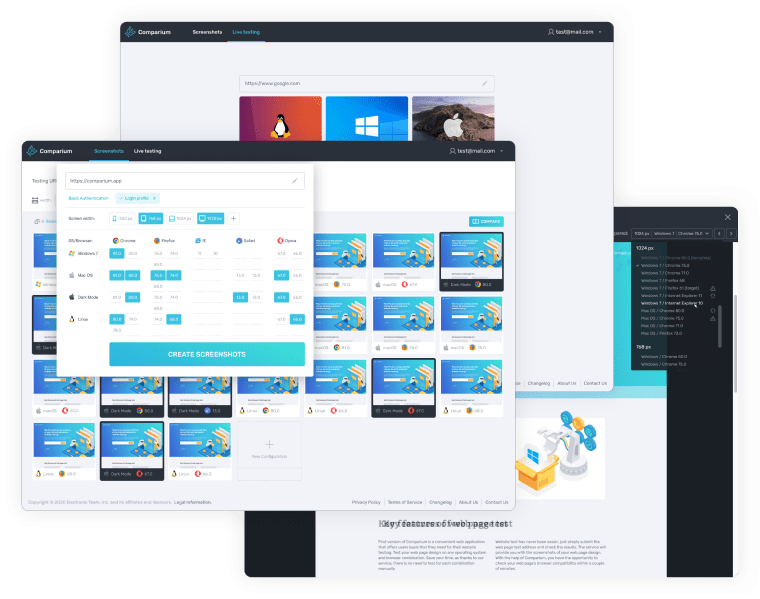
Just create your account and use tools for free